Step 4 Random
Table of contents
Making art can benefit from a salt of randomness. For this, let’s explore the Python module random. However, remember that it is not trivial to generate truly random numbers. Therefore, beyond the scope of this assignment, we encourage you to search the Internet for the complexity behind teaching randomness to a computer.
Note: we do not need to install this module as it is provided with Python. We call these ‘standard libraries’. Common function of the random module are explained on the W3School website
Task 4.1 Random Choice
We first let the computer randomly draw a line of the radial pattern or skip it.
At the top of drawing.py, import the function ‘choice’ from the module ‘random’. choice() takes one parameter: a list of values to choose from.
A list? A list is an object (or data structure) representing a sequence of items. We will explore this further in the next step. For now, we need to know that to define a list in Python we use the square brackets [ and ], separating each item with a comma ,. We need a list with two items to choose between drawing and not drawing: [True, False]. We can use the choice() function as follows:
1
2
3
# Randomly choose to draw or skip the line
if (choice([True, False])):
# Draw a line tilting y and y2 with +/- i
Duplicate the function make_drawing_radial_lines() into make_drawing_random_radial_lines().
Then, update the two for-loops to draw or skip the line randomly.
Finally, create a new HTTP route /random in main.py which connects to a function serve_random_radial_lines(). This function returns the result of make_drawing_random_radial_lines(). Note that you will need to import this function from drawing.py.
Execute the code and go to the HTTP route /random to check the result.
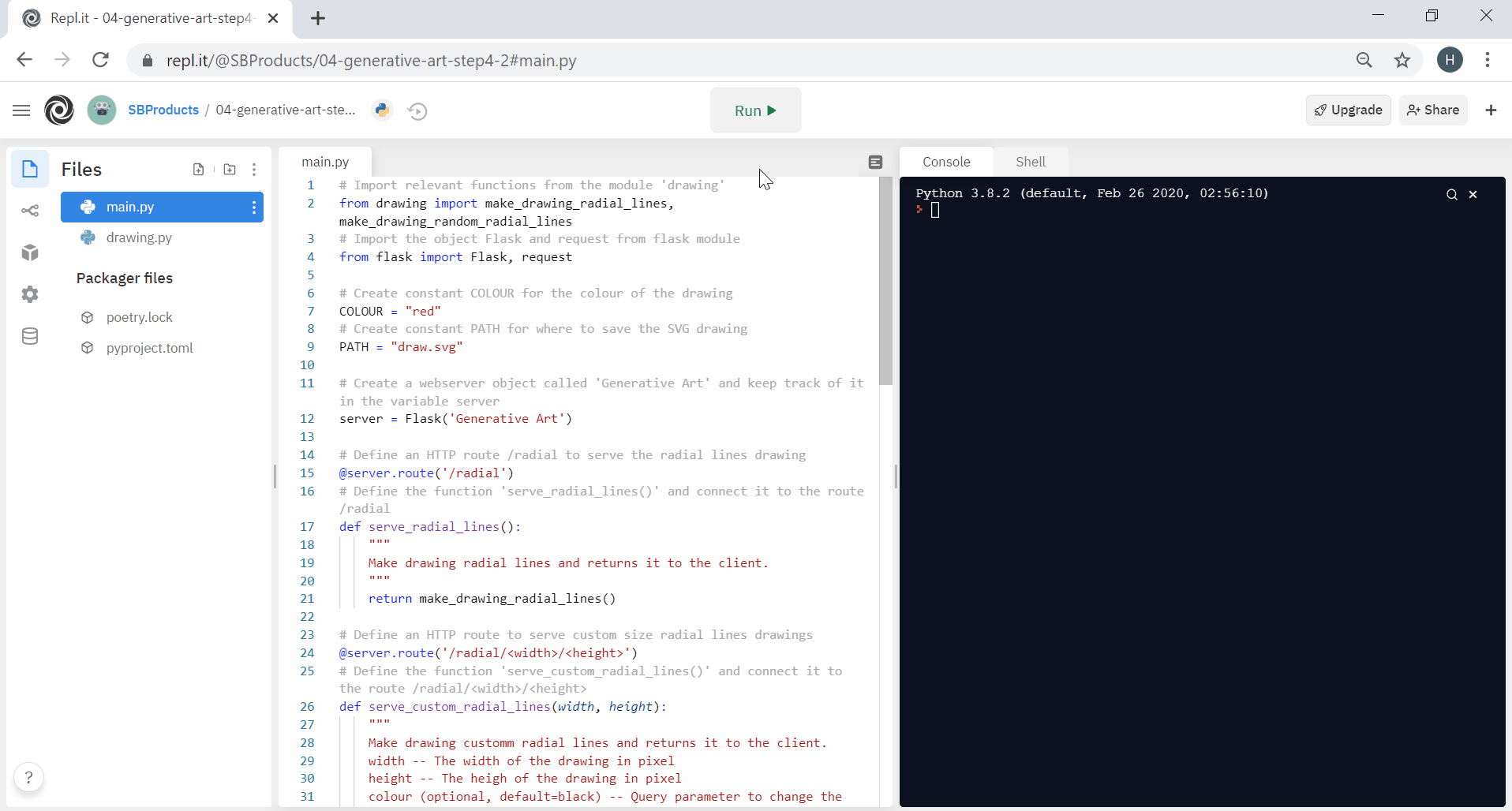
Task 4.2 Random Length and Position
We can further randomise the drawing by changing the length and positions of each line. We can use randrange() from the random module to generate a value within a given range. It takes two arguments: a start value and an end value. We could generate two random numbers for each line, influencing its start and end positions. For example:
1
2
3
Randomly choose to draw or skip the line
Generate 2 random numbers between 0 and width/2
Draw a line tilting y and y2 with +/- i
Import randrange() at the top of drawing.py and write the code to generate two numbers for each line and influence their positions. Feel free to experiment with the range of random values and ways you control the lines.
Execute the code and go to the HTTP route /random to check the result. If you are already on the web page you will need to refresh.
Task 4.3 Random Colour
Let’s play with colour as a third way of randomising the drawings.
SVG support a series of colour names as well as the different cubic representations such as RGB (for Red Green Blue) or HSL (Hue Saturation Lightness). The RGB representation looks as follows: #RRGGBB, involving a hashtag # and a hexadecimal encoding of two digits for each red, green, and blue colour component.
Hexadecimal encoding? It means that each digit goes from 0 to 15 (16 values). We use the ten decimal digits and the six first alphabet letters to represent these values.
Thus, to generate a random colour in hexadecimal, we need to pick six times a value among these sixteen possibilities.
Random Hexadecimal Colour Algorithm
1
2
3
Create a string variable hexadecimal_characters with of hexadecimal values '0123456789ABCDEF'
Extract six random values from the hexadecimal_characters and keep them in the variable random_value_list
Join the list of six values into one string with the prefix '#'
We can use the function sample() from the random module to pick six values. It takes two arguments:
- the list of possible values: the variable
hexadecimal_characters - the number of samples to pick: 6
Once we have a list of six values, we want to join them together as a string. We already explored some of the string methods such as title() or startswith(). join() is another string method that joins a list of items into a string. In this case, the initial string is used as a separator. For example, the following code calls join on the string ',', which will result in the string: 'value1,value2,value3'
comma_separated_values = ','.join(['value1','value2','value3'])
In our case, we do not want any separator. So we can use an empty string such as: ''.join().
In drawing.py, write a function generate_random_hexadecimal_colour() which returns an hexadecimal colour code based on six random values.
Then, call this function in make_drawing_random_radial_lines() to randomly colour the radial lines.
Execute the code and go to the HTTP route /random to check the result.
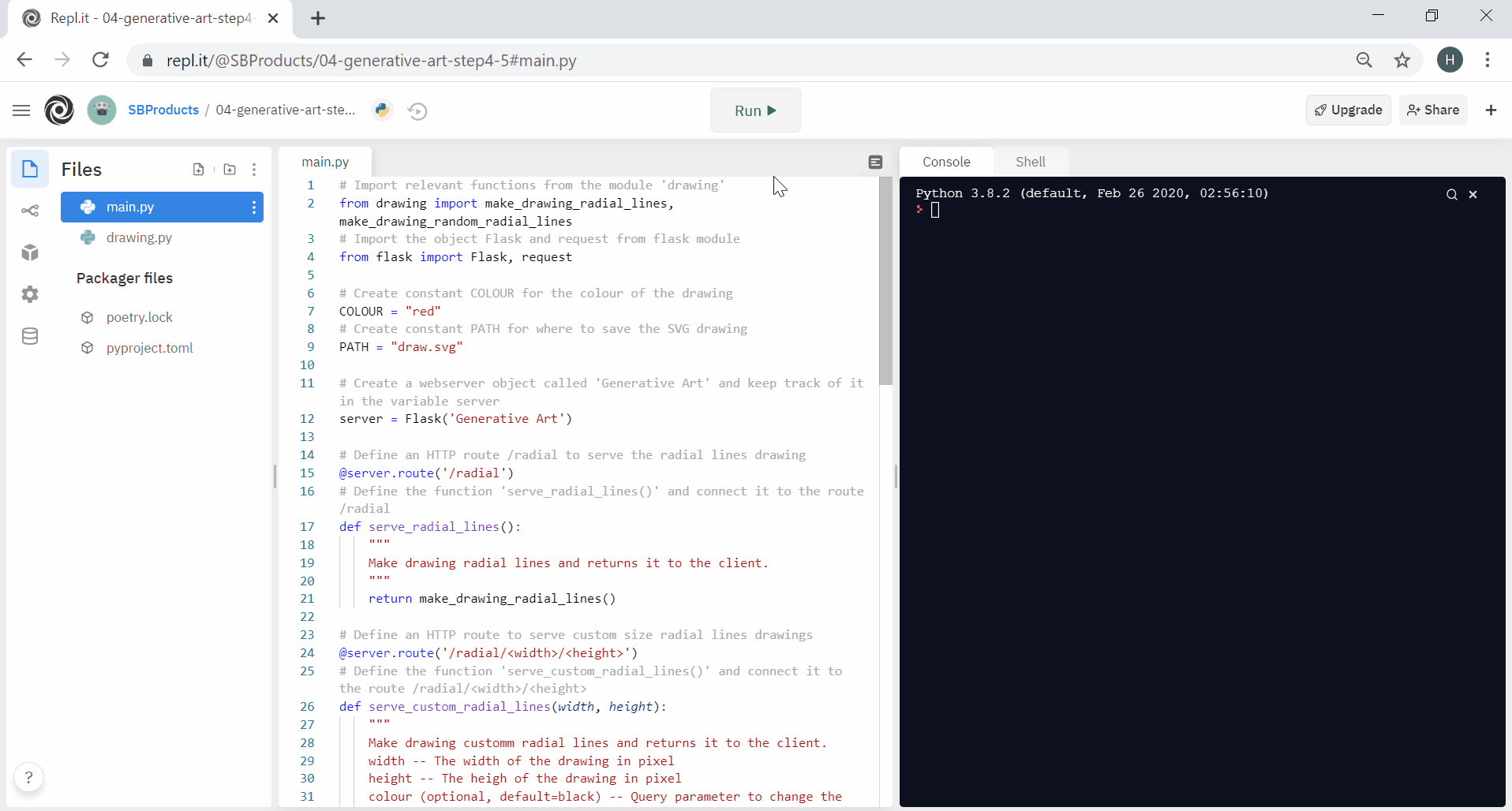
As we mentioned at the beginning of this step, randomness is not an easy task for computers, and to some extent, for humans. Therefore, we rely on data instead of randomness in the next step.