Step 1 Review
Table of contents
- Step 1 Review
- Task 1.1 Find a Book to Read
- Task 1.2 Read the First Page
- Task 1.3 Go to the Second Page
- Task 1.4 Clean the Screen between Pages
In the previous assignment, we explored reading from and writing into text files. In this first step, we will review this by reading the content of a book from a text file.
Task 1.1 Find a Book to Read
Create a new Replit project. Then, in the left panel, create a new file, ‘book.txt’.
Let’s look at a book in the public domain such as Les Misérables by Victor Hugo. First, open the link, skip the table of content and illustrations, select the rest and copy. Then, paste the content in Replit, in the new file ‘book.txt’.
Task 1.2 Read the First Page
From the previous assignment, we have all the elements to read the book’s first page.
1
2
3
4
5
6
Create a constant 'PAGE_SIZE' with the value 500 (we assume that a page is 500 characters)
Create a constant BOOK_PATH with the value 'book.txt'
Open the file BOOK_PATH in 'read' mode and keep it in the 'book' variable
Read the first page of the book and keep it in the variable page_content
Show the user the first page of the book
Close the file book.txt
Note that we create a constant PAGE_SIZE. A constant is a variable that does not change throughout the program. We use it to remember a value that we can use at multiple places in the code. Then, when we need to change it, there is only one place where we need to edit the code.
By convention, a constant is usually written all uppercase with underscore _ between words. We place them at the top of the file, clearly identifiable to be changed if necessary.
Back in the file main.py in Replit, write the five lines of code to implement this algorithm in Python. Note that we do not want to read the whole file at once. The principle of an eReader is to read one page after another. For now, we read the first page (here defined as the first 500 characters). We can achieve this with read(PAGE_SIZE).
Execute the code to see if it works as expected.
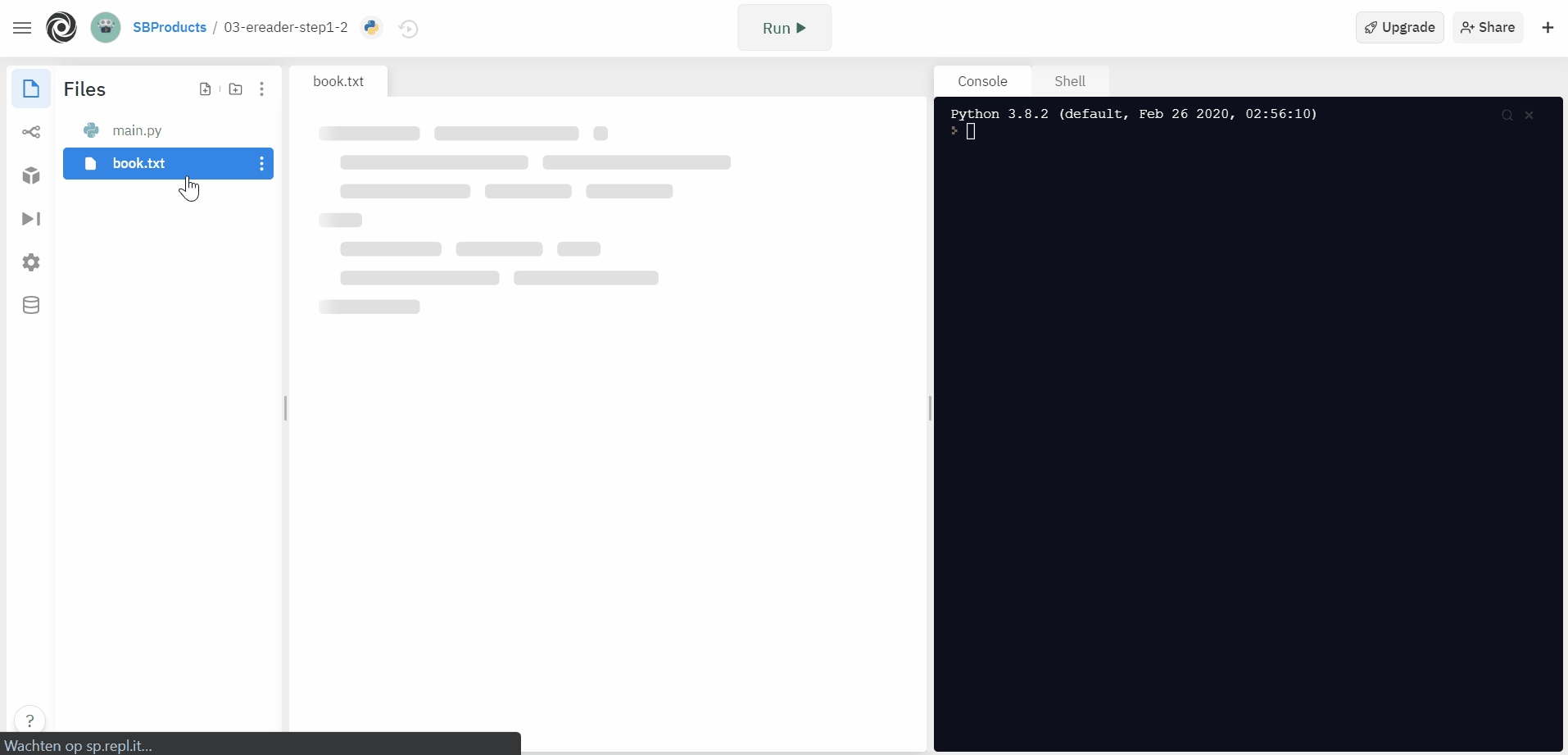
Task 1.3 Go to the Second Page
The critical functionality of an eReader is its ability to go to the next page. We know how to ask users for input. In this case, we do not want text. We ask the users to press ENTER whenever they want to go to the next page.
1
2
3
4
Ask the user 'For the next page, press ENTER:' and store the answer in 'action'
If the user pressed ENTER (empty string)
Read the second page of the book and store it in the variable page_content
Show the user the second page of the book
Write the four lines of code to implement this algorithm in Python. This code complements the previous task, so we write it below the existing code, before closing the file.
Execute the code to see if it works as expected.
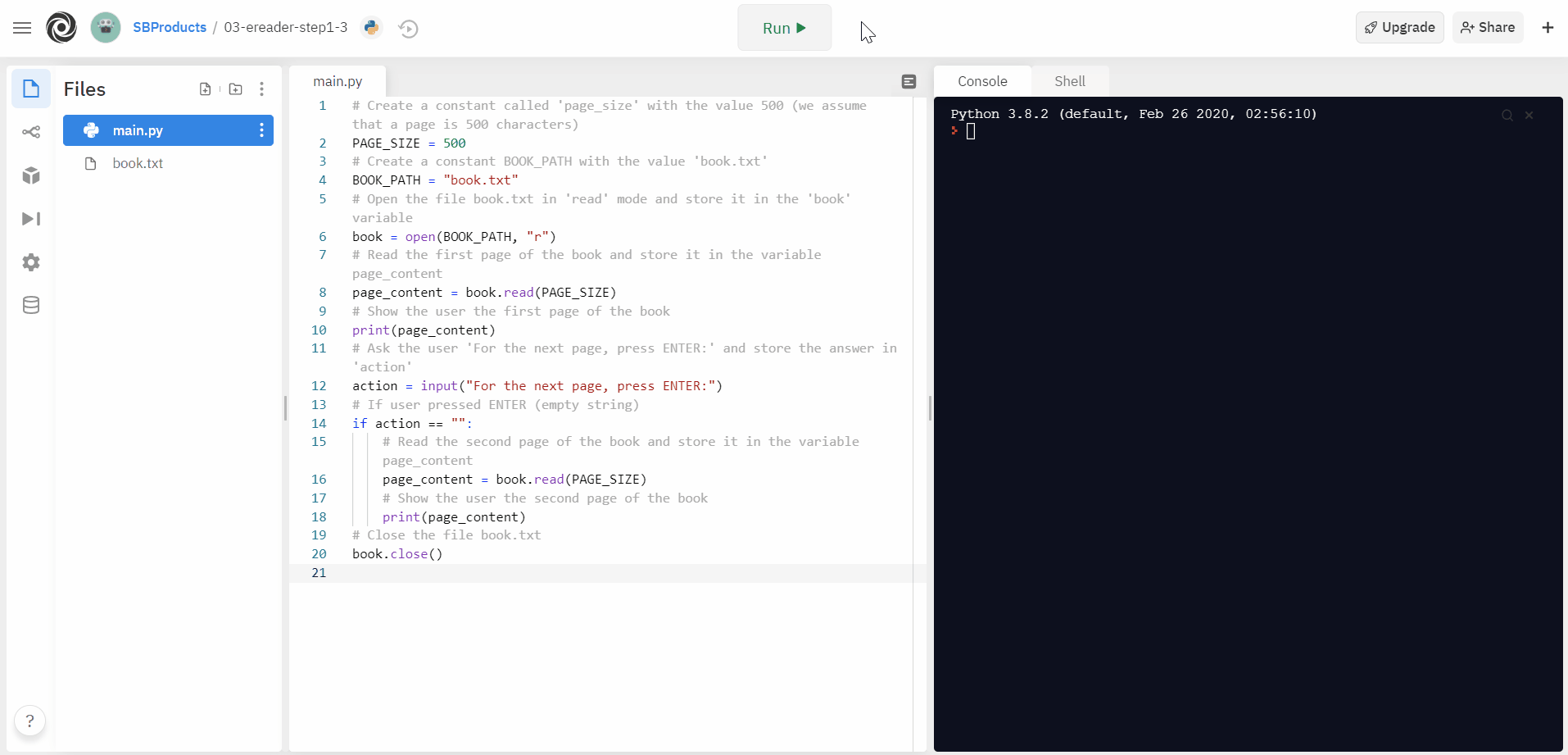
Task 1.4 Clean the Screen between Pages
To resemble the behaviour of an eReader, we still miss the removal of the previous page before showing the following one. Indeed, the text appears below the previous one. An easy way to mimic the eReader behaviour is to display empty lines.
What is an Empty Line?
An empty line is a string with no character but \n: a special character representing the line’s end. For each \n, Python starts writing on a new line. Thus, to clear the screen, we could write:
1
print("\n\n\n\n")
We need many more \n to create enough empty lines and clear the screen. However, in the first assignment, we saw that operators also work on strings. It is particularly convenient when, for example, we want to have 40 empty lines. We can ‘multiply’ the \n by 40 as follows:
1
2
# Show 40 empty lines
print("\n" * 40)
Add this line of code twice in the program: 1) before showing the first page and 2) before showing the second page.
Execute the code to see if it works as expected.
We have now a program that reads the two first pages of a book. It is limited, but it would not make sense to repeat our code for each of the thousand pages of this book. So instead, Steps 2 and 3 introduce the concept of loops to repeat an action as many times as needed. Then, Step 4 highlights how to define functions to reuse blocks of code.