Step 4 Exception
Table of contents
When executing your vending machine algorithm, you might have already encountered issues while entering unexpected values. In this step, we will explore how to deal with this issue.
Task 4.1 Test incorrect values
What if something goes wrong, such as the user entering an unexpected value?
Let’s take the latest version of our program in Replit (from the previous step). Execute the code and enter a beverage option that is not a number. What happens?
Our program fails with the following:
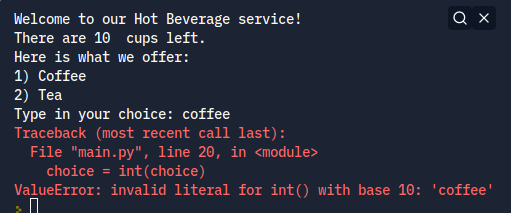
Indeed, there is a ValueError: the computer failed to convert the user input into an integer. Indeed, we entered a value that does not represent a number. This event makes the program fail, but the code is nothing wrong.
We call these Runtime Errors: errors that occur during the program’s execution.
We could prevent the user from entering anything else but a number by designing a numeric keypad, thus providing only keys for digits. Another solution is to protect our program against these errors. For this, there is the concept of Exception.
What is an Exception?
Exceptions allow the computer to try executing a piece of code and deal with the error if any pops up.
It has the following elements:
actionwhat the computer try to do, which can potentially failerrorthe error that the computer runs intofallback actionwhat the computer should do in case of an errorclean up actionwhat the computer should do in any case after the action or the fallback action
Exception Algorithm
With these elements, we can describe the Exception algorithm as follows:
1
2
3
Try to do [action];
if it fails, keep a report of the [error] and do [fallback action];
in any case do [clean up action]
Exception Flow Chart
The Python syntax for Exceptions involves three keywords – try, except and finally – respectively, matching the three steps of our algorithm.
Exception Python Syntax
1
2
3
4
5
6
try:
# action
except ErrorType as error:
# fallbackAction
finally:
# cleanUpAction
Task 4.2 Deal with ValueError
We now have enough to deal with invalid user inputs. So, in the following update of the vending machine algorithm, we propose to try converting the user’s choice. If it fails, we leave a message for the developer and the user. We will also set the selection to 0 so that the rest of our program does not fail. In any case, we inform developers and users about what was done.
Of course, we are making an example here. There are many other ways our algorithm could deal with this error. For instance, we could
- stop the program with a message
- ask the user to type in their selection again
- serve a black coffee to anyone typing in a wrong input.
1
2
3
4
5
6
7
8
9
10
11
12
13
14
...
Create a variable called choice of type number with the initial value 0
Ask the user "Type in your choice: " and store the answer in choice
Try to do something
Convert choice to integer and store in choice
If it fails for a ValueError
Tell the developer what happenned
Tell the user what happenned
Put a 0 in choice, an option the is not available but valid
In any case
Tell both users and developer what was done
...
Note that we now distinguish between developers and users. There are essential pieces of information for the developer which are of no use or even confusing for the user. We will see in the coming assignment how to deal with the developer information so that it is not coming to confuse the user.
In your Replit project, you can transform your algorithm to add the exception mechanism.
Execute the code to check that it behaves the way you expect.